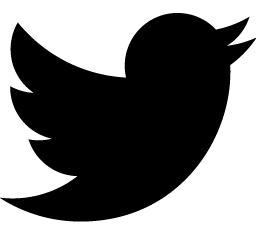Imagine the joy when you arrive home in the scorching summer heat, and just as you enter the flat being immediately greeted by a gentle cool breeze from the air-conditioner along with the air-purifier up and running, waiting for you to settle in.
For those who live alone, this is considered a luxury. But now the LG ThinQ™ mobile app is here to enable the dream to become reality, while you can control and monitor your smart Home Appliances for a more convenient lifestyle.
Harnessing the Internet of Things (IoT) and Artificial Intelligence (AI) technologies, the app allows the bulk of LG’s smart home appliance series to be controlled with a push of a button, at home or elsewhere.

The app, available on both iOS and Android, provides users with seamless management to their connected smart home products via a wide range of features that aim to deliver significant energy and time savings.
While the Remote Start and Monitoring feature enables users to activate and to keep track on the operation conditions of their connected appliances, the Download Course function lets users unlock an additional range of operational programmes for better product performance.
On the app, users can turn on the Push Notification function to receive appliance status alerts. When a potential error is detected, a notification will be sent to the owner’s mobile device via the Smart Diagnosis™ feature, which is designed to extend the operational lifespan of home appliances.

All above features are applicable to the brand’s intelligent LG Styler Clothing Care System, washing machines and dryers.
The app-enabled LG washer range includes the 4-in-1 LG TwinWash™ model that allows users to wash two loads at the same time, as well as the latest VIVACE washer series launched last October. The VIVACE series is powered by AI technology that can sense the type of clothing fabric and suggest the best washing cycle, making laundry less of a chore.
With the app, owners of the smart washer can start, stop, pick a suitable washing cycle and monitor the status of the laundry. To ensure optimal hygiene of the washer, the Tub Clean Coach feature of the app shows how many washing cycles remain before it is time to run the Tub Clean cycle – a washing programme designed to eliminate mildew and musty odours in the machine. Users can also download various laundry and care programs from the LG ThinQ™ App, specifically designed for different types of fabric and accessories, thus providing the most efficient laundry experience.

In the same vain, owners of LG’s InstaView Door-in-Door™ refrigerator can also monitor the energy usage of their fridges and be informed of the status and potential issues of their products at the tap of a button via the same features. Specific models of LG Top-freezer and bottom-freezer are also compatible with the LG ThinQ™ app.
On top of that, users can also adjust fridge temperature between the “express freeze” and “low energy” modes via the app’s Temperature Control option, and to manage the fresh air filter via its HygieneFRESH+™ Control feature. “Hygiene Fresh+” is a filter that circulates fresh air evert minute with LG’s patent materials to maximise the safety of food storage.
The InstaView™ series is also a connoisseur's delight, boasting a modern aesthetic that earned the model several design awards including the Red Dot Design Award and iF Product Design Award.

As for LG’s PuriCare™ 360o smart air-purifier, the app enables users to monitor air quality at home via features like Air Quality Monitoring, Mode Setting (between cold, dry and fan) and Fan Speed (between low, mid and high) even when they are on the go. The PuriCare™ air care solution underscores a purification method that features 360 degrees of clean air delivery and enhanced energy efficiency.

The app also provides a myriad of remote-control capabilities for LG’s smart window-type air-conditioner range to accommodate individual needs. Adding to the common features, such as remote start and monitoring, are Time Scheduler and Temperature Control functions that allow users to set the on and off times of the units around their schedules and adjust the temperature accordingly. By turning the Filter Cleaning Reminder feature on, users can receive alerts to clean the air filter for more efficient operation.
Other functions on the app include Push Notification and Smart Diagnosis for its intelligent dryers, in addition to Humidity Measure for its dehumidifiers.

Designed with simplicity in mind, the app can be set up in just a few steps. After selecting a preferable language and agreeing to the terms, users will then reach the landing page where they can click on the “+” button on the top right-hand corner to register the applicable home products onto the app. Connect the registered home appliances to Wi-Fi accordingly (this step varies on different home appliances), and in just three more steps, the setup is completed.
Learn more about the app: https://bit.ly/2CuW9Zf
Browse a range of LG’s smart home products: https://www.lg.com/hk_en/home-appliance